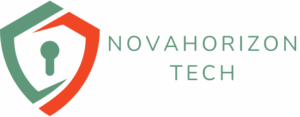In the wild world of web development, JavaScript is the trusty sidekick every coder needs. Among its many powers, innerHTML stands out like a superhero in a cape, ready to save the day by transforming the content of web pages with just a flick of the wrist. Whether it’s updating a blog post or creating dynamic user interfaces, this little gem can make a developer’s life a whole lot easier.
Table of Contents
ToggleUnderstanding InnerHTML JavaScript
InnerHTML serves as a crucial property in JavaScript for modifying web page content effortlessly. Developers leverage this feature to dynamically change elements on a webpage.
What Is InnerHTML?
InnerHTML refers to a property of DOM elements that allows developers to get or set the HTML content within a specified element. This property acts as a string, representing the HTML markup contained inside tags. It provides a way to manipulate elements like <div>, <span>, and <p> quickly. For instance, setting an element’s innerHTML can replace existing content with new content. Common use cases include inserting images, links, or formatted text. Understanding this property helps create more interactive and responsive web applications.
How InnerHTML Works
InnerHTML operates by manipulating the Document Object Model (DOM). When a developer accesses innerHTML, the current HTML content becomes available as a string. Updating the content involves assigning new HTML to this property. For example, document.getElementById("example").innerHTML = "<h1>Hello World</h1>"; replaces the content of the element with the ID “example” with a new header. This method allows for easy updates to user interfaces, responding seamlessly to user actions. Proper use of innerHTML enhances overall website functionality and improves user experience.
Common Use Cases for InnerHTML

InnerHTML plays a vital role in various web development scenarios. This property enables quick and effective content updates, enhancing user interaction and experience.
Dynamically Updating Content
Content updates occur seamlessly using innerHTML. Developers can retrieve and modify HTML within web elements like <div>, <p>, and <span> with ease. For instance, changing text in a chat application can be achieved by assigning new HTML content to a designated element. This method fosters real-time updates without the need for page reloads. Displaying live data, such as stock prices or weather updates, can also be facilitated using innerHTML, ensuring that users receive the latest information instantly.
Creating Interactive Web Applications
Interactive web applications benefit significantly from innerHTML functionalities. Building forms that update user feedback dynamically showcases its effectiveness. By employing this property, developers implement content changes based on user actions, such as button clicks or input entries. For example, a shopping cart can showcase added items by updating the innerHTML of a specified section. This interactivity boosts engagement and encourages user exploration, leading to a more enjoyable browsing experience. Additionally, complex UIs can be simplified through innerHTML, allowing for cleaner and more efficient code management.
Best Practices for Using InnerHTML
Using innerHTML effectively promotes both reliability and security in web applications. Awareness of potential risks and performance implications fosters better coding practices.
Security Considerations
Security is paramount when using innerHTML. Always sanitize user inputs to prevent cross-site scripting (XSS) attacks. By filtering out harmful scripts and tags, developers can mitigate vulnerabilities. Consider using libraries like DOMPurify to ensure that the HTML content is safe. Additionally, relying on innerHTML can introduce security risks if user-generated content isn’t correctly handled. Validate and encode any user data before insertion into the DOM to maintain a secure environment.
Performance Implications
Performance matters when manipulating web content through innerHTML. Frequent updates to the innerHTML property can slow down rendering and lead to inefficient reflows. Instead of updating the entire content of an element, target specific elements when possible. Batch modifications in a single operation to reduce repainting, improving overall performance. Minimizing DOM access enhances responsiveness. Additionally, measuring the performance impact through tools like Lighthouse provides insight into how innerHTML usage affects page speed and user experience.
Alternatives to InnerHTML
Developers often seek alternatives to innerHTML for safer and more efficient ways to manipulate web content. Solutions like textContent and createElement provide distinct advantages.
Using TextContent
TextContent serves as a straightforward method for updating an element’s text without altering its HTML structure. This property allows developers to set or retrieve the plain text of an element, ensuring no HTML tags are processed. By using textContent, any injected data remains secure from cross-site scripting (XSS) attacks. For instance, developers can update user messages in a chat interface without worrying about harmful code execution. This approach enhances efficiency since it affects only the textual content, allowing for faster rendering.
Using CreateElement
CreateElement facilitates the creation of new HTML elements programmatically, offering great flexibility in DOM manipulation. It allows developers to build elements, add attributes, and append them to existing structures. With createElement, custom elements like buttons, paragraphs, or divs can be generated on-the-fly, making it easier to manage dynamic interfaces. The method promotes tidy code by enabling precise control over the generated content and structure. Using this approach, developers can ensure that the insertion of new elements adheres to the intended design without the risks associated with innerHTML.
Mastering innerHTML is essential for any web developer aiming to create dynamic and interactive web experiences. Its ability to modify content on the fly enhances user engagement and simplifies the coding process. However it’s crucial to implement best practices to ensure security and performance. By understanding the limitations and potential pitfalls of innerHTML developers can make informed decisions on when to use it effectively. Exploring alternatives like textContent and createElement can further enhance web applications while maintaining a clean and secure codebase. Embracing these techniques will lead to more robust and user-friendly websites.